Your Facebook Ads
Got Restricted?
A Comprehensive Guide
Facebook Account is Restricted from Advertising
Is your business struggling to advertise on Meta (Facebook) due to restrictions? You're not alone. Many businesses face this issue, and it can be frustrating to navigate the murky waters of Facebook's advertising policies. This guide will delve into the common reasons why your Meta (Facebook) advertising access might be restricted, along with actionable steps to resolve the issue and prevent future restrictions.
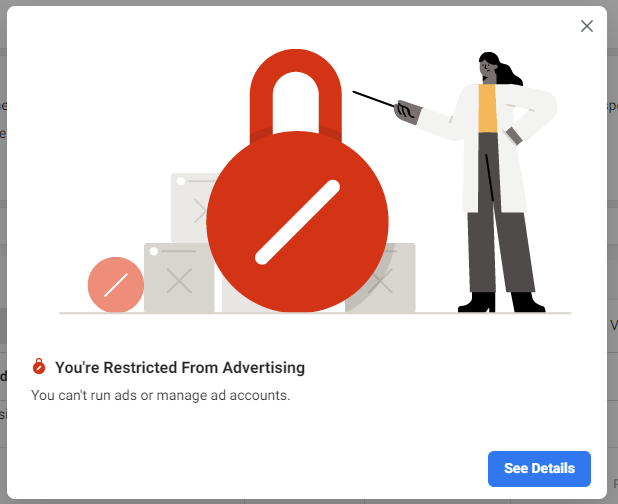
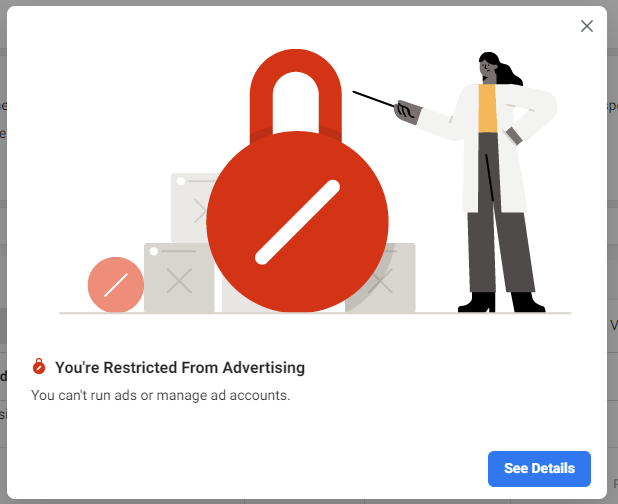
Restricted Facebook Ads
Understanding Restricted Assets on Facebook
Before we explore the causes, let's understand what assets on Meta (Facebook) can be restricted:


Personal Facebook Profile
If your profile is restricted, you can't create or manage any ads, ad accounts, or advertising assets.

Facebook Business Manager Account
This account helps manage your business presence on Facebook. Restriction here means you can't add new ad accounts, audiences, or pixels.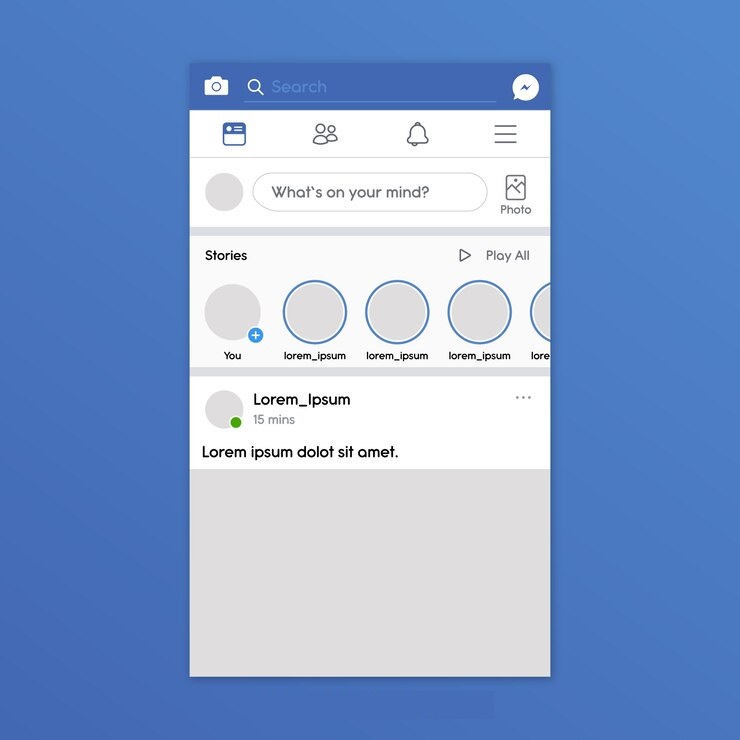
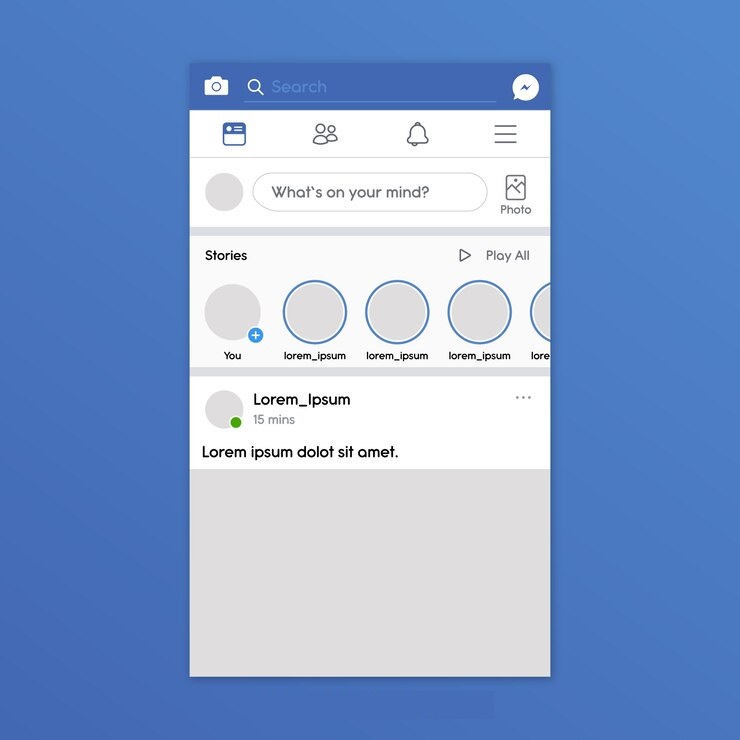
Facebook Page
Restricted pages can't run any ads even if your ad account is unrestricted.Common Reasons for Meta (Facebook Ads) Restrictions
Now, let's explore the main culprits behind restricted advertising access:
Policy Violations: This is the most frequent cause. Facebook has strict advertising policies covering content, categories, misinformation, and more. Some common violations include:
- Sexually Explicit Content: No suggestive or sexually explicit imagery or content is allowed.
- Prohibited Categories: Advertising certain items like weapons, drugs, or financial products is restricted.
- Misinformation & Sensational Content: False news, clickbait, or exaggerated claims can get your ads flagged.
- Bad Grammar & Inflammatory Content: Maintain proper grammar and avoid hate speech or offensive content.
- Unacceptable Business Practices: Deceptive or misleading offers, fake celebrity endorsements, or exaggerated product claims are prohibited.
- Low-Quality Content: Cropped images, misleading visuals, or irrelevant landing pages can trigger restrictions.
- Personal Attributes: Targeting ads based on assumed medical conditions, demographics, or sexual orientation is not allowed.
Too Many Rejected Ads: Repeated policy violations can lead to a restricted ad account. If you encounter frequent ad rejections, it’s best to review Facebook’s advertising policies and adjust your ads accordingly.
Suspicious Account Activity: Facebook might restrict your account for security reasons if they detect suspicious activity, such as hacking attempts, unusual spending on new accounts, or using fake profiles to run ads.
Negative Ad Feedback: Users can leave feedback on your ads. Consistent negative feedback, like hiding or reporting your ads, can lead to disabled ads and potentially a restricted account.
How to Un-restrict Your Meta (Facebook) Ads
While the specific reason for your restriction may vary, the first step towards regaining access is contacting Facebook. Here's what you can do:
Access the Account Quality Page: This page provides an overview of any issues within your account. You’ll see a “what you can do” section with instructions specific to your restriction. This might involve an account review or identity verification.
Appeal the Decision: Depending on the restriction, you can appeal Facebook’s decision. Submit a clear and concise explanation of why you believe the restriction is a mistake. Provide any relevant documentation to support your case.
Wait for Facebook’s Response: Facebook aims to deliver a decision within 48 hours, but it can sometimes take longer.
Possible Outcomes: There are two main possibilities:
- Appeal Accepted: You regain access to advertising!
- Appeal Rejected: Unfortunately, your appeal wasn’t successful.
Get Your Ads Back
Preventing Future Restrictions
Meta (Facebook) ad restrictions can be a confusing mess. One minute your ads are cruising, the next they're stuck in penalty purgatory.
Don't waste time and money navigating Facebook's ever-changing policies on your own. ❌
Biz Klinics can help! Our Meta Ads experts know exactly what makes Facebook tick, and they can keep your ads running smoothly. ✅
Here’s what Biz Klinics can do for you:
- Identify restriction triggers: We’ll pinpoint why Meta restricted your ads and get you back in compliance.
- Appeal restrictions: We’ll craft a winning appeal to get your Meta account singing again.
- Stay policy-compliant: We’ll keep you updated on the latest Meta policies so you can avoid future restrictions. ️


Consult
Ready to schedule your consultation?
Here at Biz Klinics, we believe in transparency and open communication. Don't hesitate to reach out with any questions, concerns, or even just to chat about your digital goals. We're always happy to help!
Ad Account
This is where you create and manage your advertising campaigns. A restricted ad account means you can't run new campaigns or manage existing ones.